WHY CONVERT?

To convert data or to not worry about data conversion.You have collected data for years. Some of your data proves to be invaluable. Your users probably couldn’t imagine going to a new ERP system without all of the data they have been collecting throughout those years.Your Bills Of Material may be invaluable to your Engineering Team or CSR agents.Your controller may lose his marbles (or beans) if he doesn’t have at least 7 years of history of every GL transaction.You may have warranties that will require seeing order history, job history or BOM revision history for the warranty period.You may have to keep Lot Tracking history for a minimum amount of time.
Your RMA data can’t be left behind.
When you upgrade ERP Software, you may not have access to the old system any longer because of Annual Licensing Fees.
You could just be a hoarder and just can’t imagine your life without all of the digital bits and bytes you have collected throughout the years.
WHAT DATA SHOULD I CONVERT?
Believe it or not, data conversion is one of the more difficult discussions during a migration or implementing of new software. Many people often want to keep everything. Some people will tell you to scrap it all and start with a clean slate. You know the expression – ‘Garbage in, Garbage out’.
The real questions should be:
- How good is our existing data
- What can we live without converting
- What is the worst case scenario if we don’t convert
- Can we Cross Reference (XREF) the data during the conversion (maybe you have been thinking about changing your Chart of Accounts numbering scheme, and have a new plan you want to implement during the conversion)
- Can the data be extracted from the existing system
- Can the data be imported into the new system
- Are resources available to convert the required data
Is the cost of converting in the budget
Depending on how long you have used your existing system, you may consider a cut off date for some of the data. Let’s say you have had your existing ERP System for 25 years. Your users never look at Jobs, Sales Orders, GL Transactions, AR, AP, Engineering Changes, Purchase Orders or Bills of Material (BOM) older than 4 years. Is it worth the additional time and money to convert 21 years of data nobody uses? Consider cut off dates for each set of data during the cut over.
You may be a newer company that really didn’t understand which data was important to you when you started up. Maybe you realize now the importance of accurate data, but didn’t 2 years ago. Your engineering team created Bills of Materials, just because it was required. Maybe the accuracy wasn’t stressed enough. Now, they understand how important it is to drive MRP. Do you want to convert data you know is bad?
Consider the cost of converting, compared to the value you are going to get from the data. During the project planning meeting, your entire team agrees that all of the data needs to be converted in case you ever need it. Two weeks later, you see on the project plan that it is expected to take 500 hours to complete the entire data conversion. At $175 per hour, the data conversion will cost you $87,500. Is there an ROI in converting every bit of data? Would it be more cost effective and reasonable to convert all of your master data (customers, suppliers, chart of accounts, inventory, inventory balances, GL balances, open sales orders and open purchase orders) at a fraction of the cost? Are there compelling reasons to justify the additional costs?
You may decide that transactional data is not near as important as balances and a summary of the history. It may be of more value to know that a customer ordered 150 widgets over a 2 year period, than to know the exact dates the customer ordered that particular widget. It may be more cost effective to summarize the data before loading it.
Your existing system could make it absolutely painful to extract data. If the existing system uses a proprietary database or there is no open data connection (ODBC) to the database, it could be a challenge to get the data out of the system. You may be able to extract some of the reports to a text or excel file -which could possibly be the only data you are able to convert.
WHAT DATA SHOULD I CONVERT?
Your new ERP package may be limited on which data can be imported. The implementation team may not be experienced enough to create transactions directly into the database. During the sales cycle of purchasing a new ERP Software package, make sure this is one of the questions you ask before writing the check.
Most software companies today have incorporated some way of extracting data from the system. That generally will not be one of the biggest concerns regarding data conversion. The other issues on this page are concerns that need to be addressed early in the discovery process. Make sure there are contingencies in place to have access to the data deemed important. That may mean using the new and existing ERP Systems, exporting data to excel for users to view, or the solution may be to print reports from the existing system and keep them on file in case someone needs to see the data.
Why Convert?
To convert data or to not worry about data conversion.You have collected data for years. Some of your data proves to be invaluable. Your users probably couldn’t imagine going to a new ERP system without all of the data they have been collecting throughout those years.Your Bills Of Material may be invaluable to your Engineering Team or CSR agents.Your controller may lose his marbles (or beans) if he doesn’t have at least 7 years of history of every GL transaction.You may have warranties that will require seeing order history, job history or BOM revision history for the warranty period.You may have to keep Lot Tracking history for a minimum amount of time. Your RMA data can’t be left behind. When you upgrade ERP Software, you may not have access to the old system any longer because of Annual Licensing Fees. You could just be a hoarder and just can’t imagine your life without all of the digital bits and bytes you have collected throughout the years.
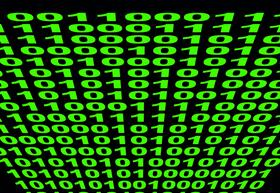
Believe it or not, data conversion is one of the more difficult discussions during a migration or implementing of new software. Many people often want to keep everything. Some people will tell you to scrap it all and start with a clean slate. You know the expression – ‘Garbage in, Garbage out’.
The real questions should be:
- How good is our existing data
- What can we live without converting
- What is the worst case scenario if we don’t convert
- Can we Cross Reference (XREF) the data during the conversion (maybe you have been thinking about changing your Chart of Accounts numbering scheme, and have a new plan you want to implement during the conversion)
- Can the data be extracted from the existing system
- Can the data be imported into the new system
- Are resources available to convert the required data
Is the cost of converting in the budget
Depending on how long you have used your existing system, you may consider a cut off date for some of the data. Let’s say you have had your existing ERP System for 25 years. Your users never look at Jobs, Sales Orders, GL Transactions, AR, AP, Engineering Changes, Purchase Orders or Bills of Material (BOM) older than 4 years. Is it worth the additional time and money to convert 21 years of data nobody uses? Consider cut off dates for each set of data during the cut over.
You may be a newer company that really didn’t understand which data was important to you when you started up. Maybe you realize now the importance of accurate data, but didn’t 2 years ago. Your engineering team created Bills of Materials, just because it was required. Maybe the accuracy wasn’t stressed enough. Now, they understand how important it is to drive MRP. Do you want to convert data you know is bad?
Consider the cost of converting, compared to the value you are going to get from the data. During the project planning meeting, your entire team agrees that all of the data needs to be converted in case you ever need it. Two weeks later, you see on the project plan that it is expected to take 500 hours to complete the entire data conversion. At $175 per hour, the data conversion will cost you $87,500. Is there an ROI in converting every bit of data? Would it be more cost effective and reasonable to convert all of your master data (customers, suppliers, chart of accounts, inventory, inventory balances, GL balances, open sales orders and open purchase orders) at a fraction of the cost? Are there compelling reasons to justify the additional costs?
You may decide that transactional data is not near as important as balances and a summary of the history. It may be of more value to know that a customer ordered 150 widgets over a 2 year period, than to know the exact dates the customer ordered that particular widget. It may be more cost effective to summarize the data before loading it.
Your existing system could make it absolutely painful to extract data. If the existing system uses a proprietary database or there is no open data connection (ODBC) to the database, it could be a challenge to get the data out of the system. You may be able to extract some of the reports to a text or excel file -which could possibly be the only data you are able to convert.
Your new ERP package may be limited on which data can be imported. The implementation team may not be experienced enough to create transactions directly into the database. During the sales cycle of purchasing a new ERP Software package, make sure this is one of the questions you ask before writing the check.
Most software companies today have incorporated some way of extracting data from the system. That generally will not be one of the biggest concerns regarding data conversion. The other issues on this page are concerns that need to be addressed early in the discovery process. Make sure there are contingencies in place to have access to the data deemed important. That may mean using the new and existing ERP Systems, exporting data to excel for users to view, or the solution may be to print reports from the existing system and keep them on file in case someone needs to see the data.

